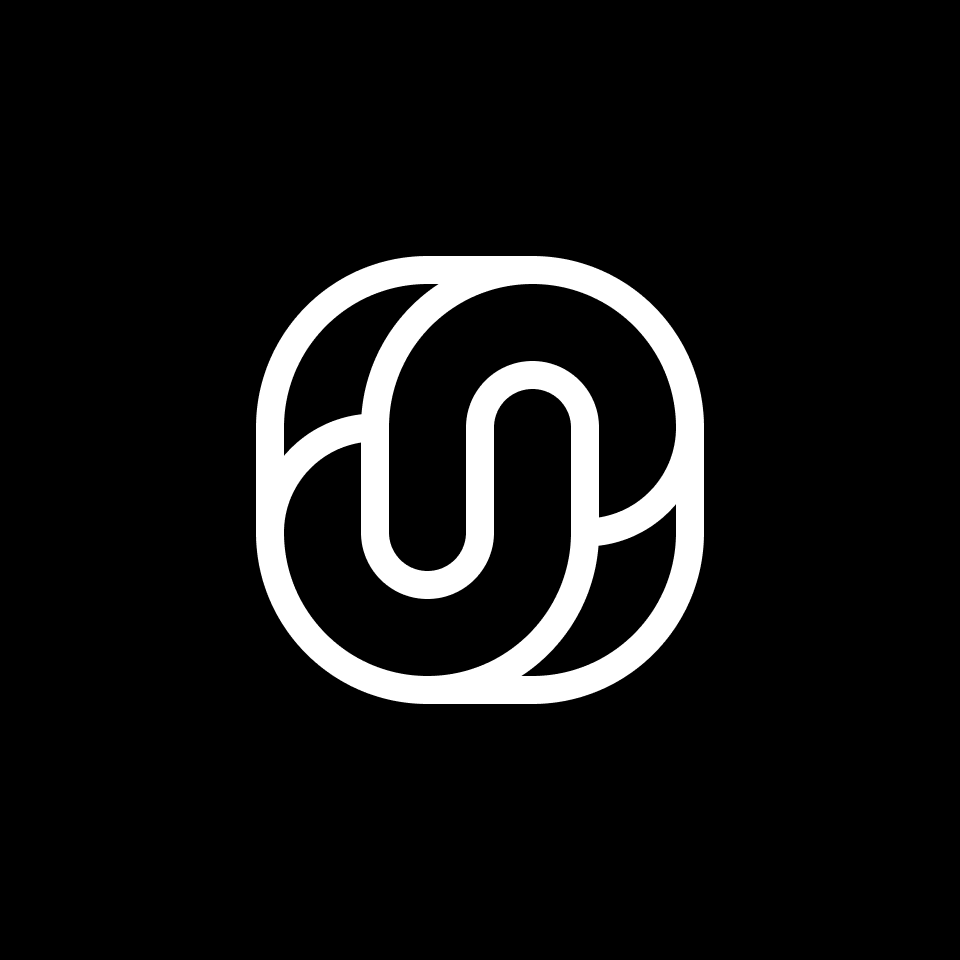
Userlist
Send user, company, and event data to Userlist
Configuration
| Option | Description |
|---|---|
Push KeyType: string Required: True | You can find your Push Key in your Userlist Push settings |
User IdentifierType: string Required: True | The unique identifier for the user in Userlist. |
User EmailType: string Required: False | The email address of the user. |
Custom User PropertiesType: dictionary Required: False | Map of custom user properties and their values. |
Company IdentifierType: string Required: False | The unique identifier for the company in Userlist. |
Company NameType: string Required: False | The name of the company. |
Custom Company PropertiesType: dictionary Required: False | Map of custom company properties and their values. |
Using our REST API you can create this destination like so:
Terminal








